Conversion using a Ledger hardware wallet
In this section, we will go over the steps of converting BTC to rBTC using Ledger hardware wallet, and vice versa on the Bitcoin and Rootstock (RSK) networks.
General Requirements
- You need a Ledger with Bitcoin and Rootstock Apps installed. We recommend you to have Ledger Live and review this tutorial:
- You need to have Electrum. Install it and configure it to be used with Ledger.
- Node >= 10.16.0
BTC to rBTC conversion
Instructions on how to do a Mainnet peg-in.
Get a BTC address with balance
We recommend to use Electrum BTC wallet for connecting to BTC Mainnet using Ledger hardware wallet.
- Download the wallet from Electrum Website
- Install Electrum
- Connect and unlock your Ledger device.
- Open the Bitcoin app
- Start Electrum
- Once Electrum starts, create or import a wallet
- At the keystore screen, select Use a hardware device and click Next.
- Select your Ledger device and click next.
- Choose the right derivation path for your account and click Next:
- Legacy for an account that has addresses starting with a 1
- Go to the third tab "Receive". You will see a Bitcoin address.
The Bitcoin wallet needs to be legacy (not Segwit)
whose public key starts with either m or n,
and private key starting with p2pkh:
Find a BTC address with balance
You will need to find the corresponding BTC address derived from the BTC derivation path in Electrum "Receive" tab.
- Check the derivation path for BTC to be used:
- Mainnet:
44'/0'/0'/0/0BIP 44 Legacy
- Mainnet:
- Unlock Ledger and open the Bitcoin App
- To get the BTC address derived from the derivation path that you have specified. Run the following script:
const Transport = require("@ledgerhq/hw-transport-node-hid").default;
const AppBtc = require("@ledgerhq/hw-app-btc").default;
const getBtcAddress = async (derivationPath = "44'/0'/0'/0/0") => {
try{
const transport = await Transport.create();
const btc = new AppBtc(transport);
const result = await btc.getWalletPublicKey(derivationPath);
console.log('BTC Address');
console.log(result.bitcoinAddress);
console.log('Derivation Path: ' + derivationPath);
}
catch(err){
console.log(err);
}
};
(async () => {
await getBtcAddress("44'/0'/0'/0/0");
})(); - After that you should get a result similar to:
BTC Address
12dAR91ji1xqimzdTQYHDtY....ppSR
Derivation Path: 44'/0'/0'/0/0
This is the address that you have to use in order to do the transfer to the federation.
Send Bitcoin to Rootstock Federation address
See rBTC Conversion.
You need to send a minimum amount of 0.01 BTC or maximum amount, not more than 10 BTC for conversion.
To get the Rootstock Federation address you can run the following script:
const Web3 = require('web3');
const precompiled = require('@rsksmart/rsk-precompiled-abis');
const getFederationAddress = async function(){
const bridge = precompiled.bridge.build(new Web3('https://public-node.rsk.co'));
const address = await bridge.methods.getFederationAddress().call();
console.log('Federation Address:');
console.log(address);
}
(async () => {
await getFederationAddress();
})();
Once you have the Rootstock Federation address, you can send Bitcoin to it from your Bitcoin address.
Use Electrum to send BTCs to the Rootstock Federation Address. To do that:
- Open Electrum
- Go to Addresses Tab
- Right click over it
- Select the option "Spend From":
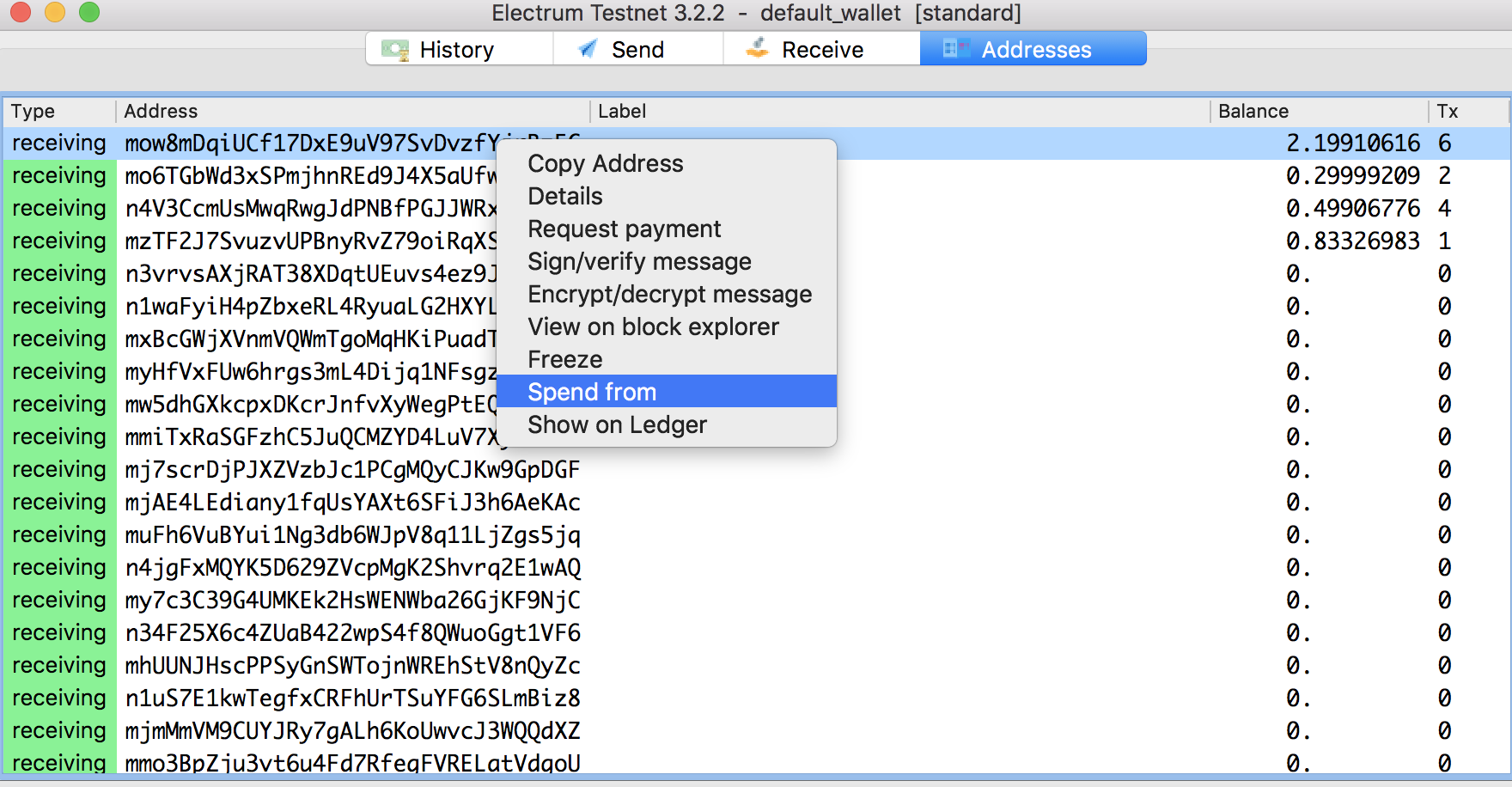
- Finally make a payment to the RSK Federation Address
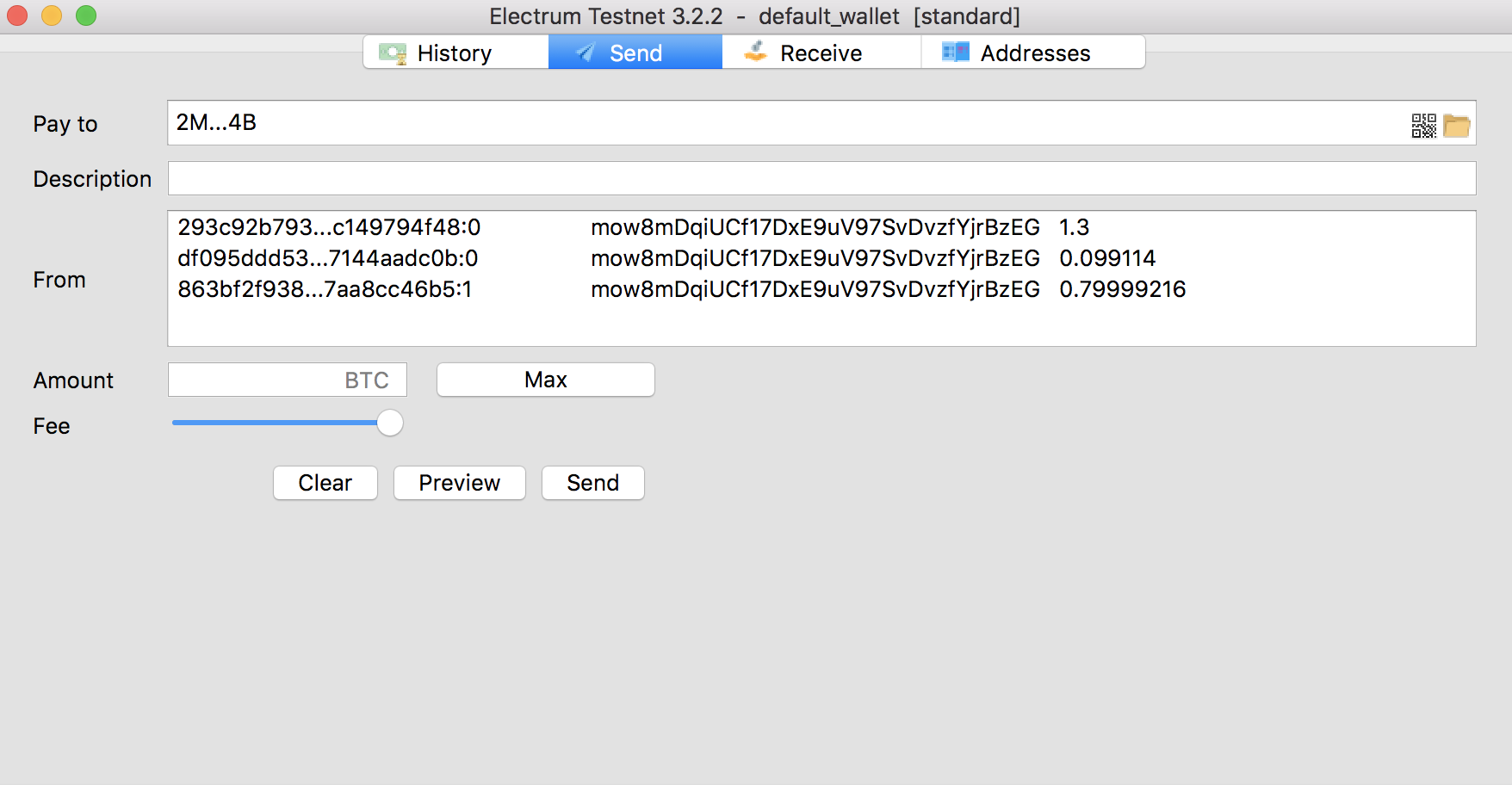
4 Wait for BTC confirmations
To ensure the transaction, we need to wait for 100 BTC confirmations, be patient :
100 blocks * 10 minutes/block = 1000 minutes = 16.667 hours approx.
5 Get rBTC address from Ledger hardware wallet
Get the corresponding rBTC address from your Ledger hardware wallet, by following these steps:
- Connect and unlock your Ledger device.
- Open the RSK app.
- Get RSK derived address running this scripts:
const Transport = require("@ledgerhq/hw-transport-node-hid").default;
const AppEth = require("@ledgerhq/hw-app-eth").default;
const getRskAddress = async (derivationPath = "44'/0'/0'/0/0") => {
try{
const transport = await Transport.create();
const eth = new AppEth(transport);
const result = await eth.getAddress(derivationPath);
console.log('RSK Address');
console.log(result.address);
console.log('Derivation Path: ' + derivationPath);
}
catch(err){
console.log(err);
}
};
(async () => {
await getRskAddress("44'/0'/0'/0/0");
})(); - Go to MyCrypto and connect to Ledger hardware wallet.
- Select Custom Address and put the derivation path
m/44'/0'/0'/0. Then choose the address that you got from the previous step.
6 Check rBTC balance
You can check balance of rBTC address on MyCrypto or MEW setting the corresponding derivation path and selecting the address.
You have to wait a minimum of 100 confirmations + a minimum of 5 minutes to check your rBTC balance
rBTC to BTC conversion
Instructions on how to do a Mainnet peg-out.
- Get BTC address with Ledger hardware wallet
If you forgot your BTC public address, you can check section 1. The important thing is that the receiving BTC address will be the same that it was used to send to the federation.
- Send rBTC to Rootstock Bridge Contract
Open MyCrypto or MEW.
Set the corresponding derivation path and select the address.
This address has to be the same as that from section 6.
Then do a transaction to the Bridge Contract.
Bridge Contract address:
0x0000000000000000000000000000000001000006
- The minimum amount to send in a peg-out transaction must be greater than or equal to 0.004 RBTC for Mainnet and the minimum amount to send in a peg-in transaction must be greater than or equal to 0.005 BTC for Mainnet.
- Gas Limit of the transaction needs to be manually set at 100,000 gas; otherwise the transaction will fail.
- Gas Price can be set to 0.06 gwei.
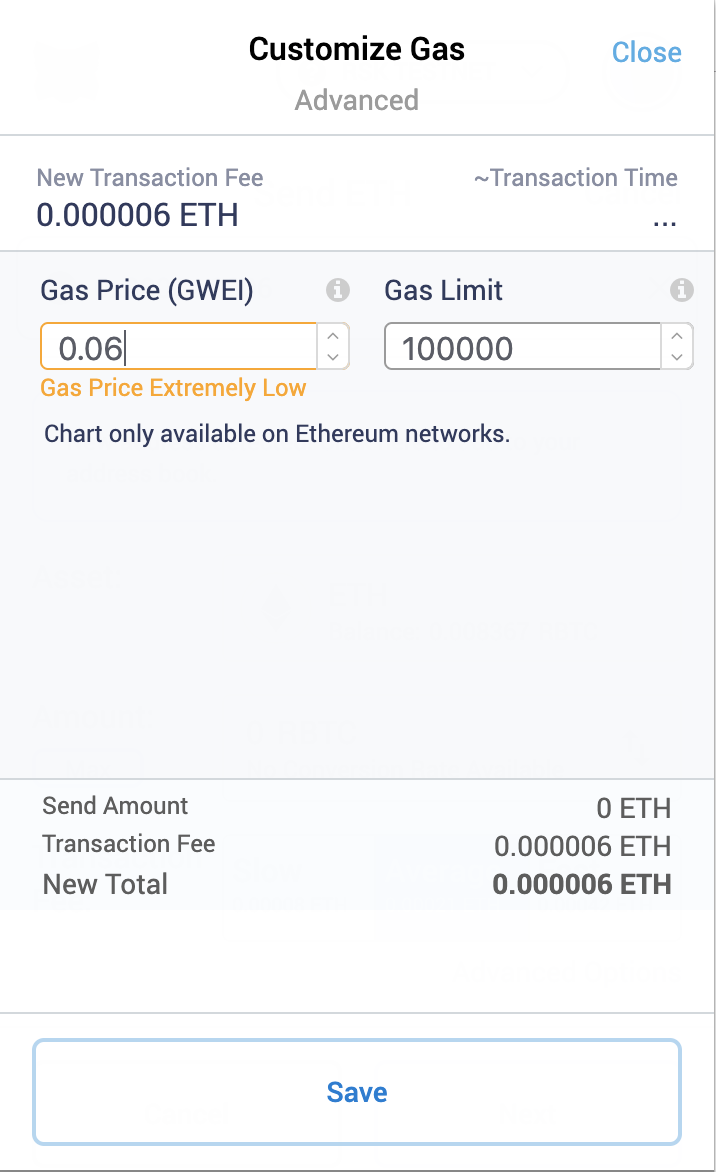
- Check balance of BTC address
You can either use Electrum wallet downloaded earlier or any Bitcoin explorer to check the balance.
The release process on Bitcoin network takes 4000 RSK block confirmations and at least 10 more minutes.