Time to read: 1 min
Overview | Peg-in
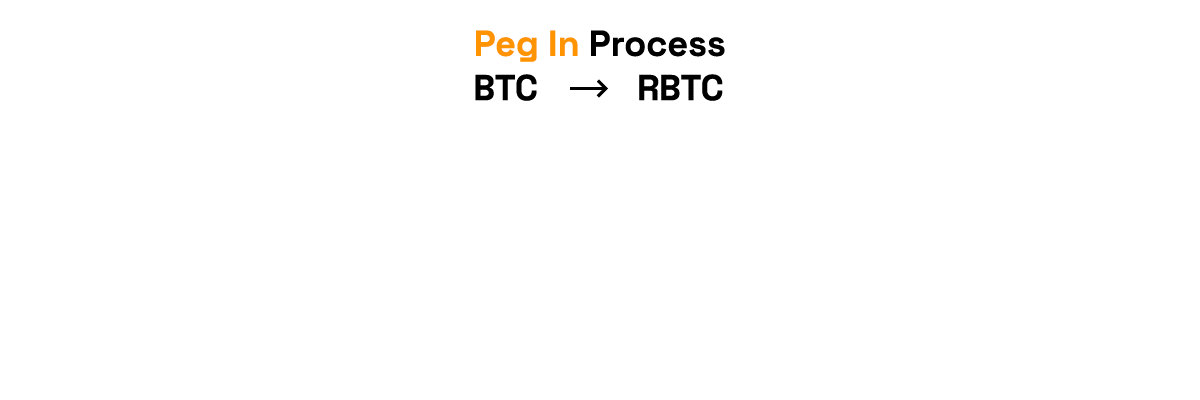
In this section, we will learn how to perform a peg-in transaction using the PowPeg app, to convert BTC to RBTC (peg-in).
To start using PowPeg App, you will need to connect your RSK wallet:
- Click on Pegin option:
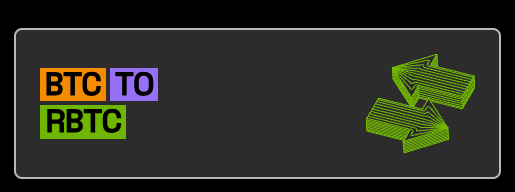
- Select your wallet:
- Trezor hardware wallet
- Ledger hardware wallet
- Leather software wallet (chrome plugin)
- Xverse software wallet (chrome plugin)
- Enkrypt software wallet (chrome plugin)
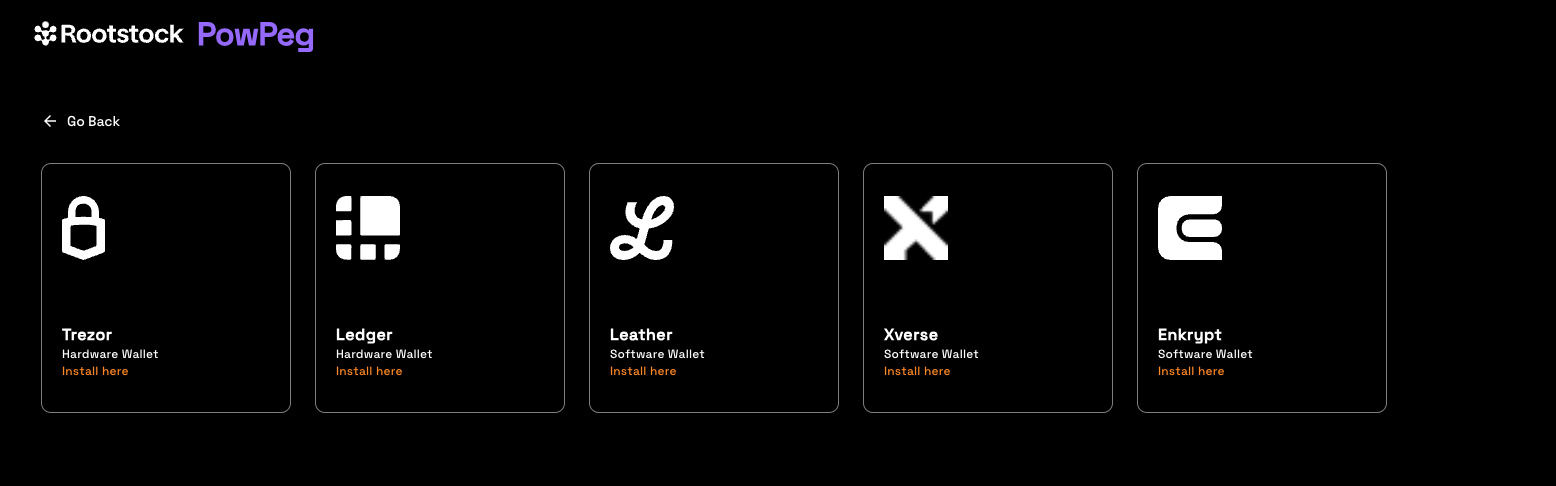
To get started, see the Requirements for Pegin section.
We will do the following:
- For developers: Set up environment
- Perform a peg-in (BTC - RBTC) transaction using Ledger Hardware Wallet
- Perform a peg-in (BTC - RBTC) transaction using Trezor Hardware Wallet
- View a transaction status.
Next
- Convert RBTC - BTC using the PowPeg App.
Resources
- PowPeg App frontend repo
- PowPeg App backend repo
- Rootstock Testnet Faucet
- Thirdweb Faucet
- Blast Faucet
- Design architecture