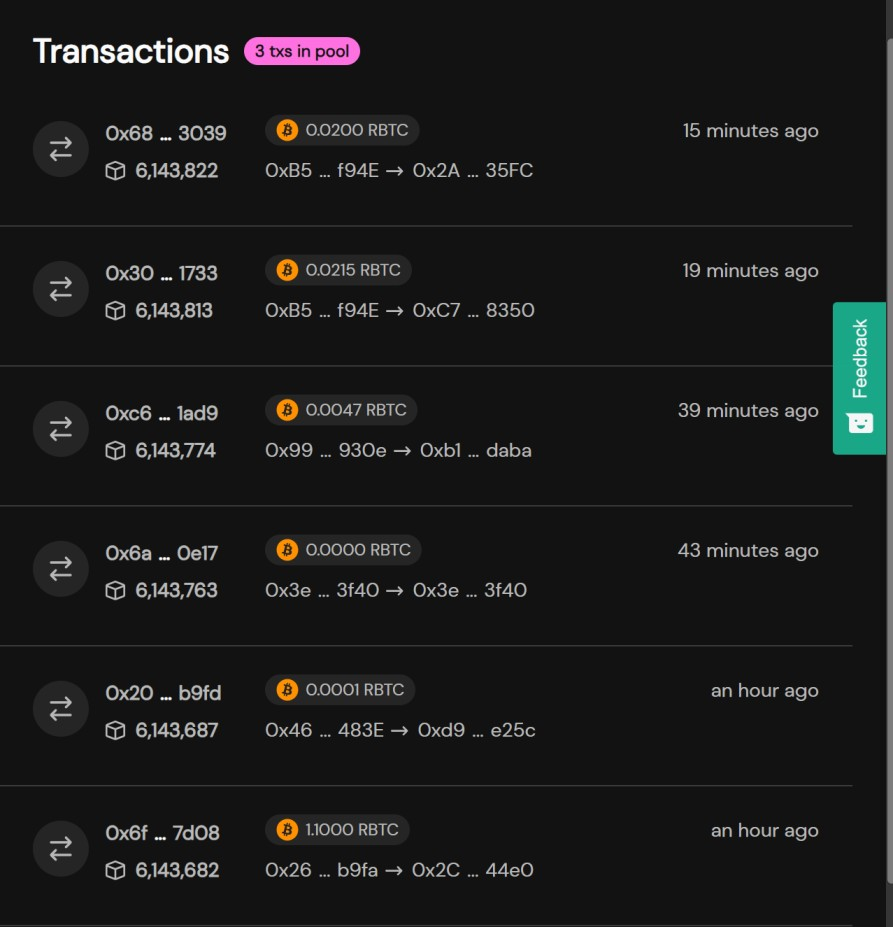Get Started with the Rootstock Explorer
The Rootstock Explorer provides a UI for exploring and verifying transactions, blocks, addresses, tokens, stats, and interacting with smart contracts.
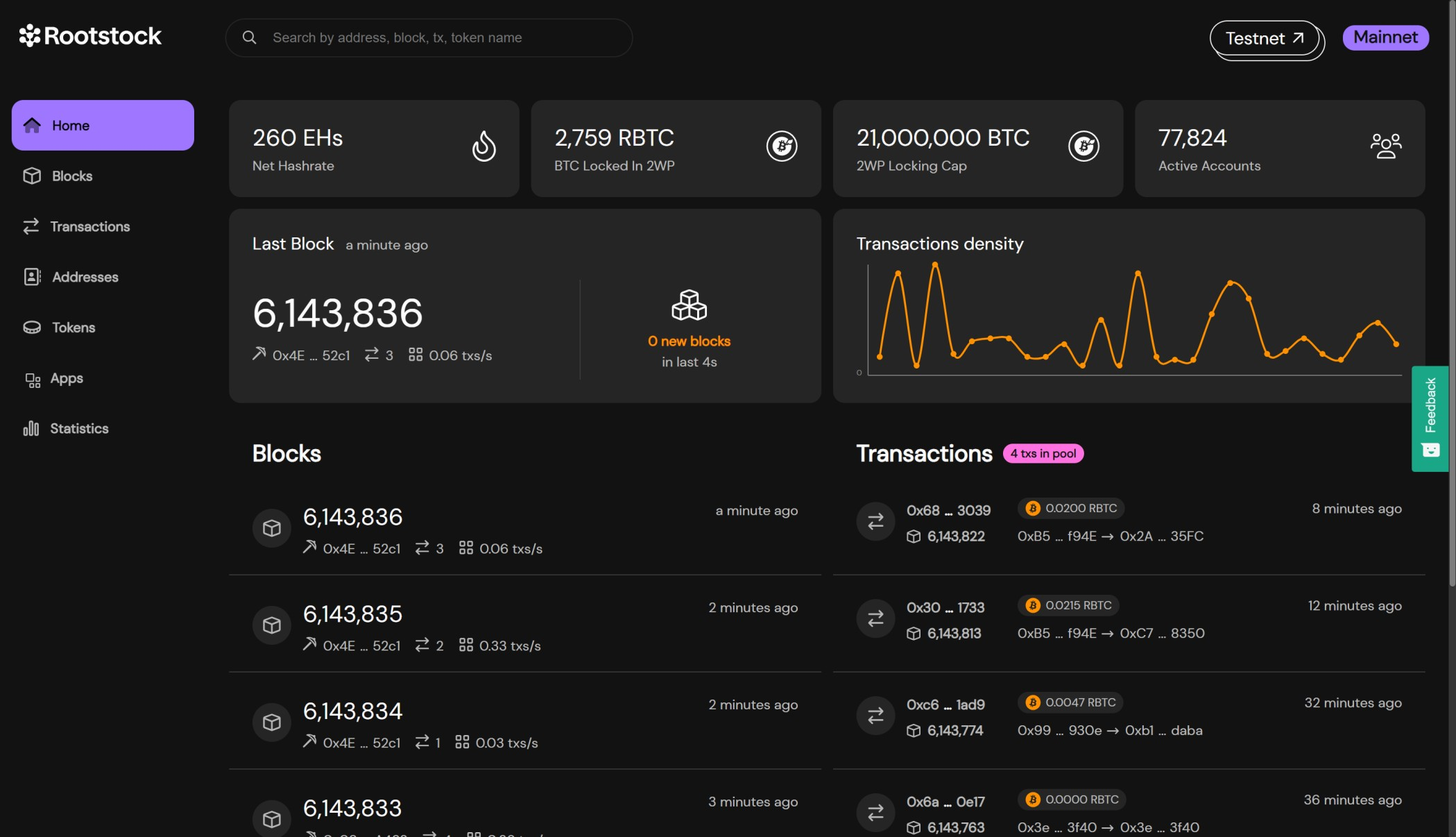
Getting Started
Switch between Tabs
If you want to view some specific information, you can jump through the tab bar below.
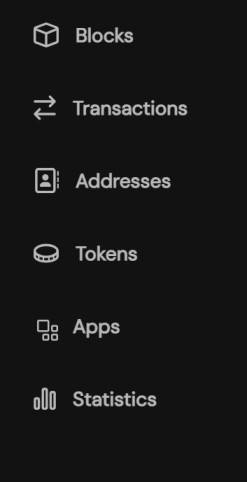
Search for some information you want
- You can search for the information you want by entering the address, block number or tx hash in the search box.
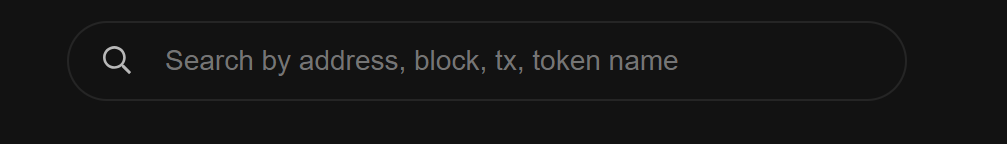
Last Block Information
The next section is a panel about the last block.
-
You can see the block number, address, the total number of transactions, and the duration in turn.
-
Click on the number link and you can jump to the detailed page of this block.
-
Especially,you can copy the address code by clicking the icon over the string.
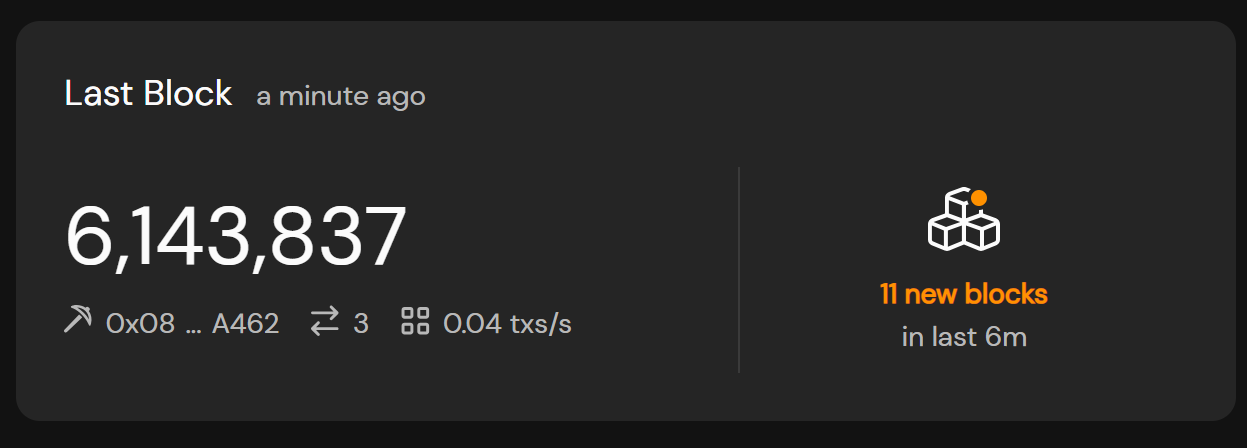
Last Block Transactions
The line graph below shows the transaction density.
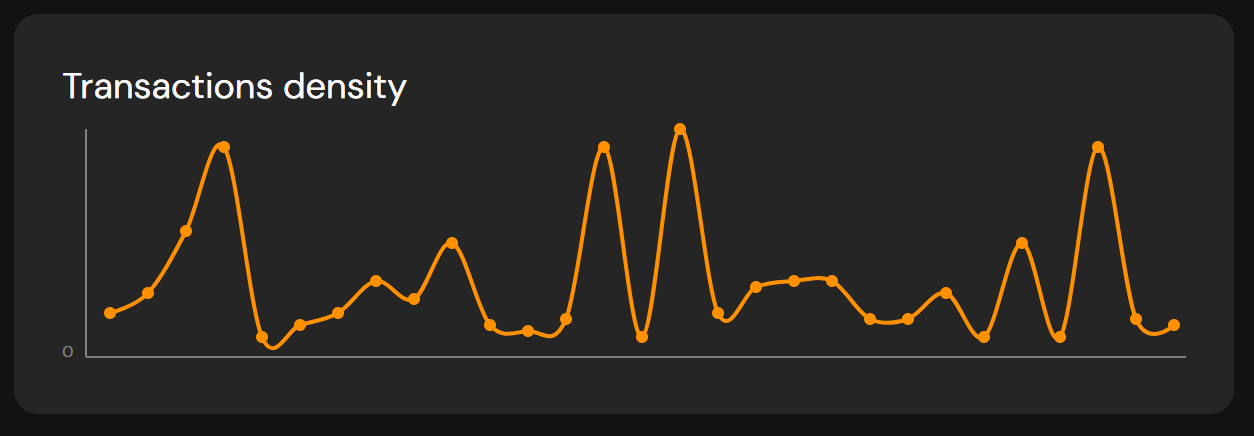
List of Blocks
All the items in this list are the basic information of a block.
-
Click the link in the title location to update the list.
-
Click the see all blocks to display the full list.
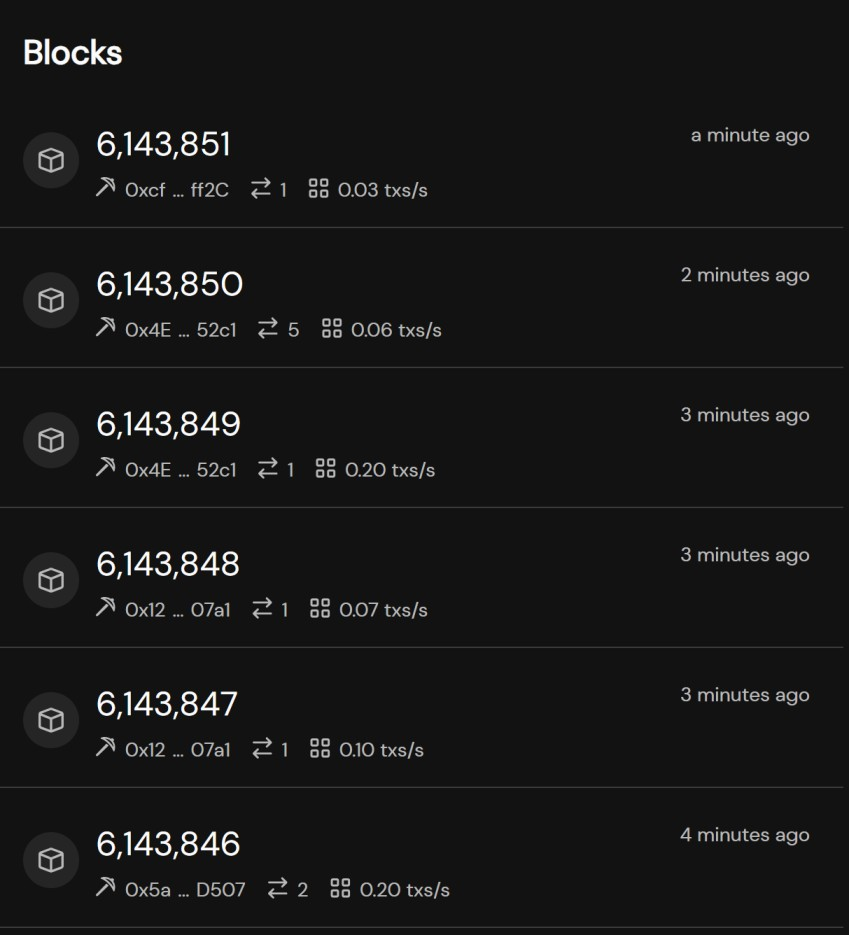
List of Transactions
All the items in this list are the basic information of a transaction.
- Click the see all transactions to display the full list.