Time to read: 1 min
Getting Started with the Rootstock RPC API
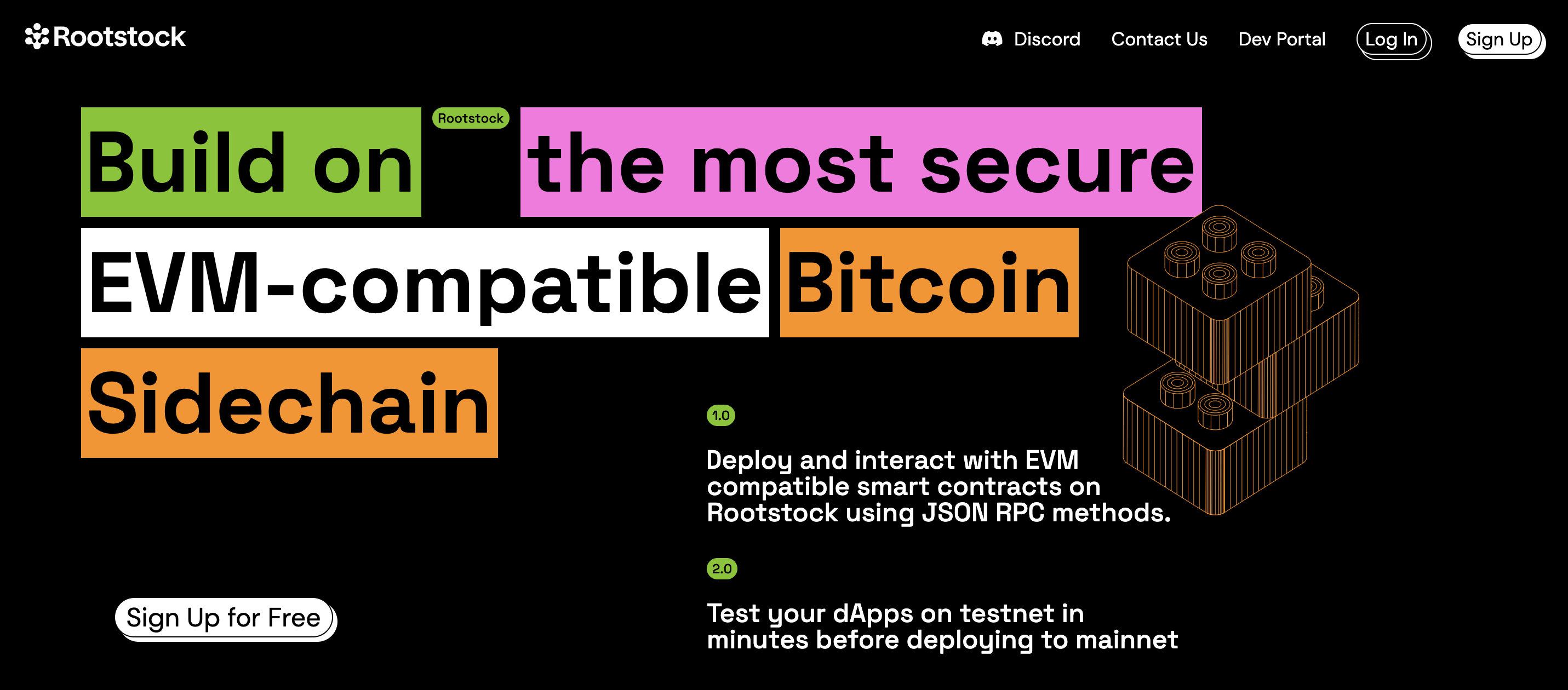
Info
The Rootstock RPC API is available on
Get A FREE Account
Visit the Rootstock RPC API to create a free account, and click on Sign up
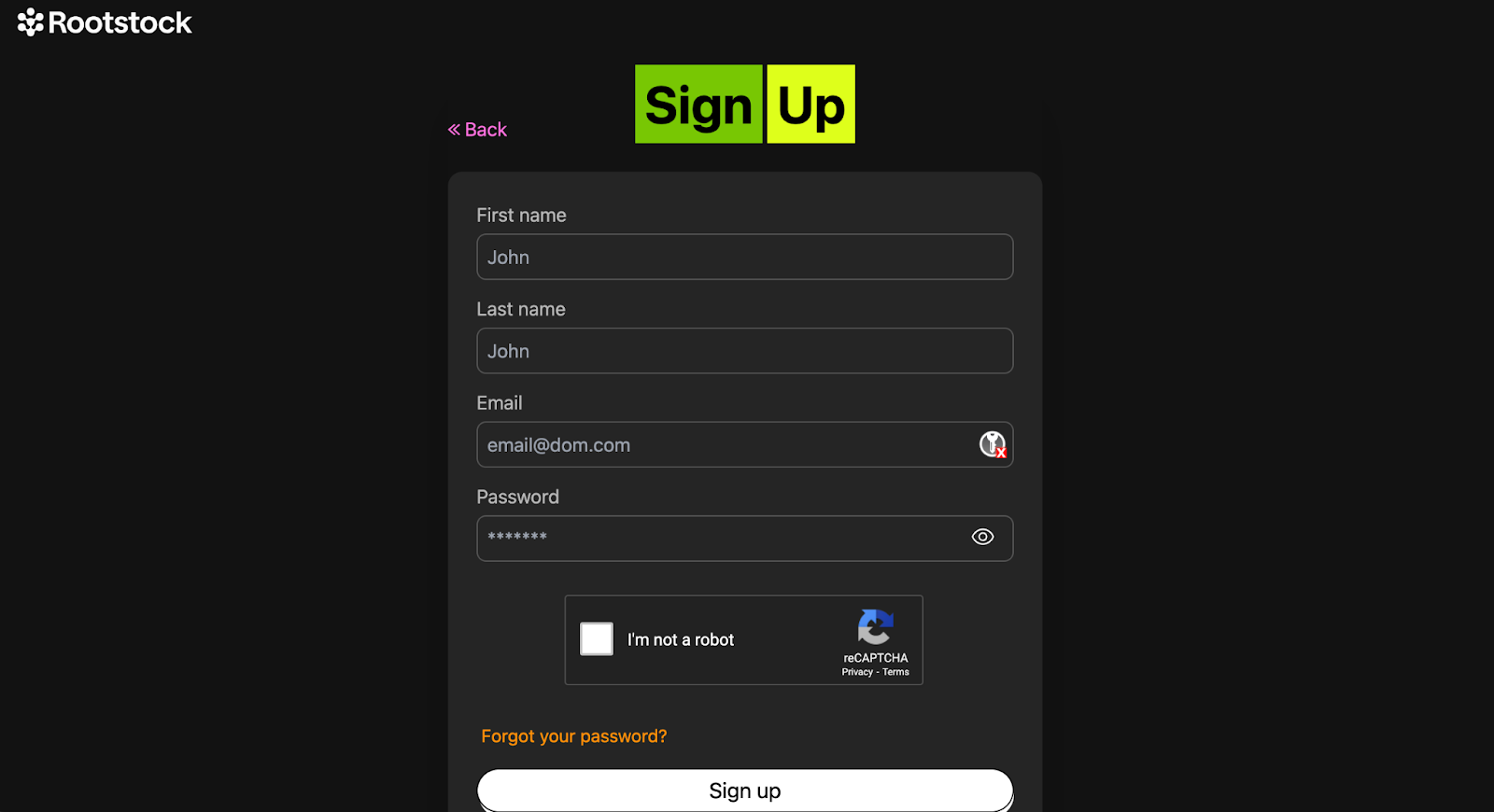
Get An API Key
To get an API key:
Log in to the dashboard, and click on New API key:
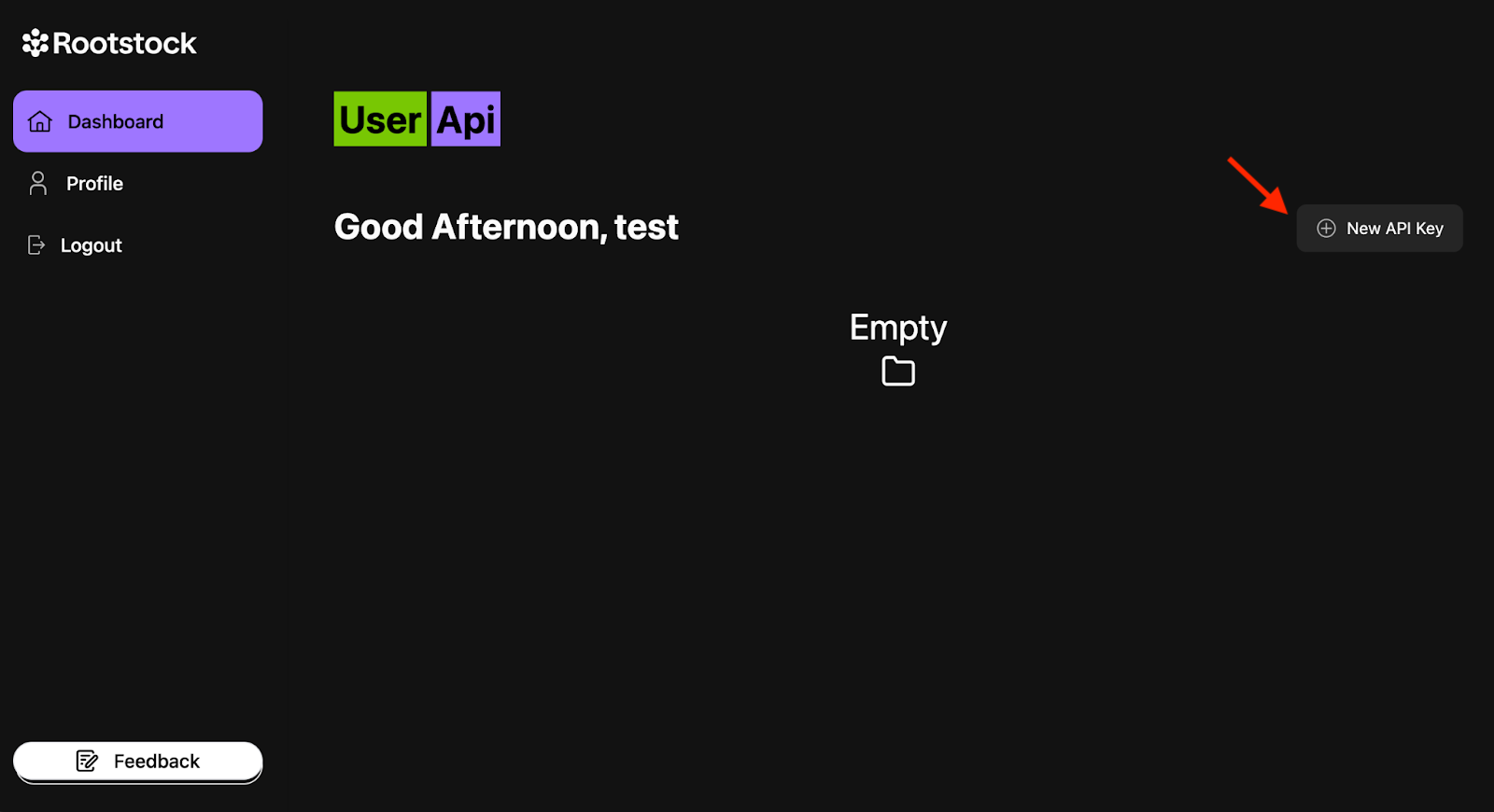
Choose a name to identify your apikey, and the Network (either Testnet or Mainnet). You can also add a description (optional). Click on Create.
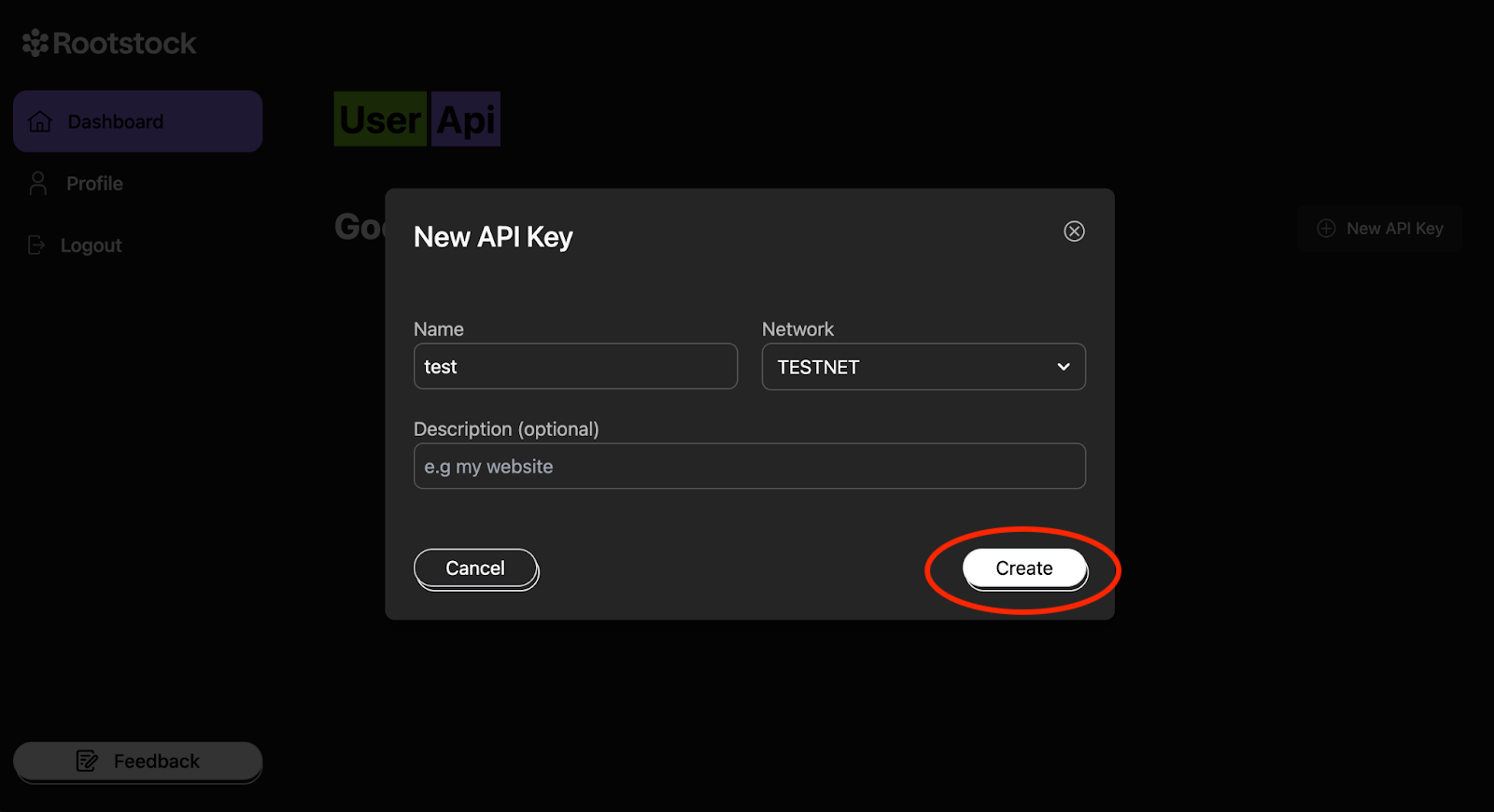
Make First API Call
Click on the newly created apikey to get the details:
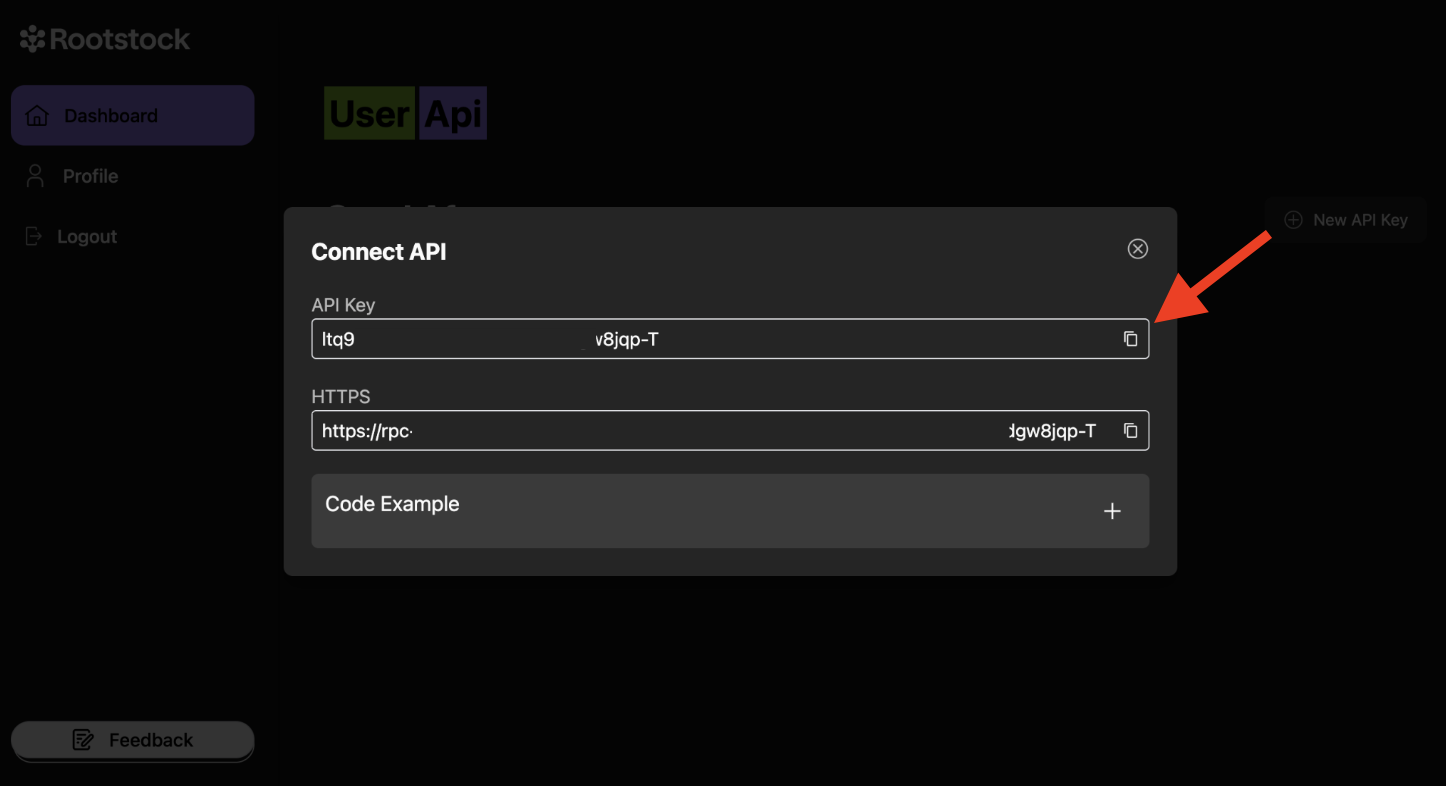
You can make your first api call by using one of the provided examples, or simply by adding a url and apikey to your application.
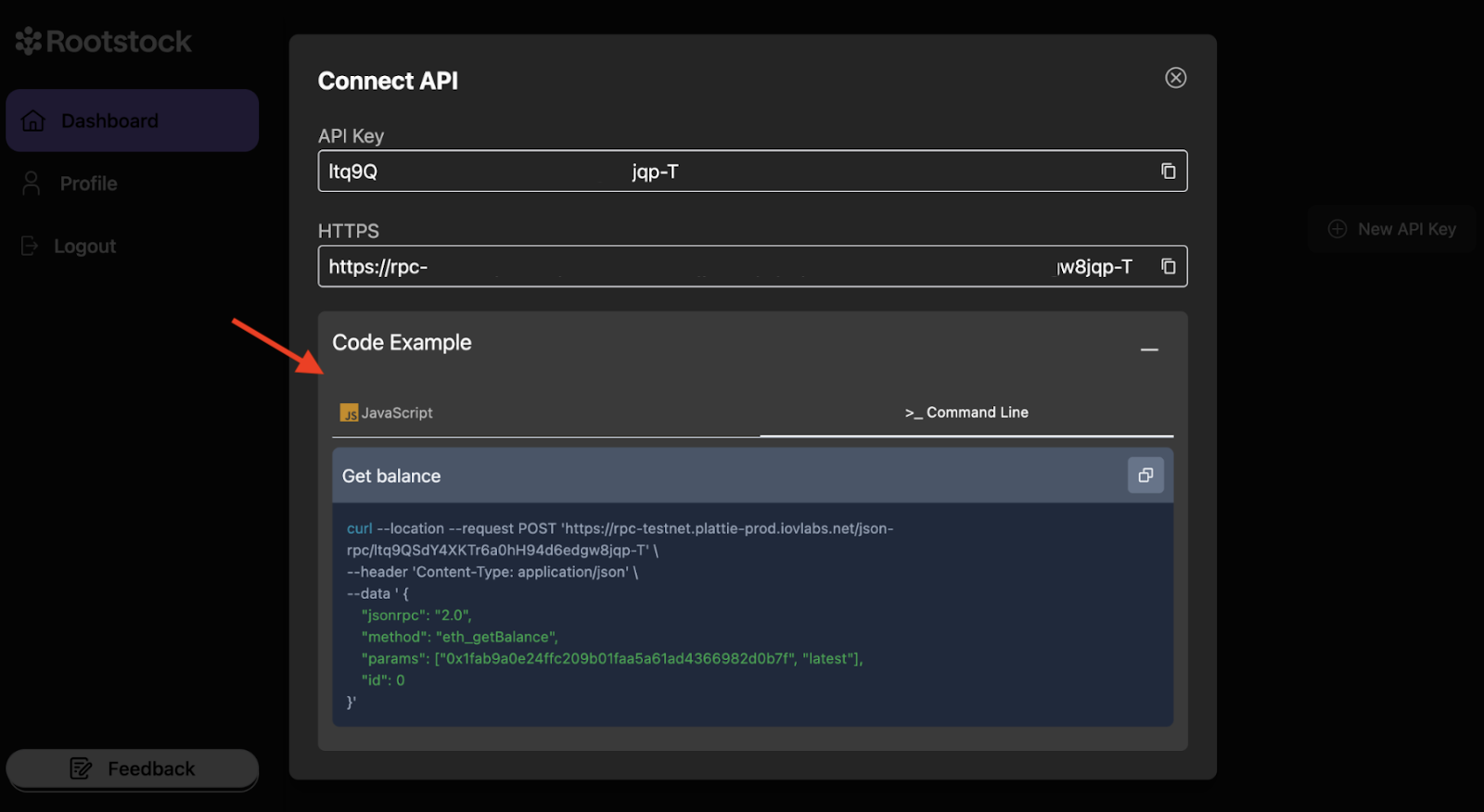
Example Request
curl --location --request POST 'https://rpc.testnet.rootstock.io/<your-apikey>' \
--header 'Content-Type: application/json' \
--data ' {
"jsonrpc": "2.0",
"method": "eth_blockNumber",
"params": [],
"id": 0
}'
Response:
{"jsonrpc":"2.0","id":0,"result":"0x4b7eca"}
The daily limit is 25,000 requests per user, and each user can have up to 4 API keys, which allows an easy differentiation for different applications the user wants to test.
Get Support
Join the Rootstock Discord to get support or give feedback.
