Nifty
"Nifty Wallet is discontinued. As a result of changing crypto market conditions and to continually improve support for our growing family of Gnosis Chain products, certain existing products will be retired in 2022. This list includes the Nifty Wallet browser wallet. Nifty Wallet extension will be delisted from Google Chrome web store in the near future. (source)" - Nifty Wallet Developers.
See guide on how to move or export your RBTC.
How To Create A Nifty Wallet
Installing Nifty Wallet
To install the Nifty wallet, please visit POA Nifty
Connect with Nifty
(1) Open the Nifty extension.
(2) In the network selector (top right corner), choose RSK Testnet for testing and development purposes.
(3) For the Mainnet choose RSK, please note that this deals with real cryptocurrencies.
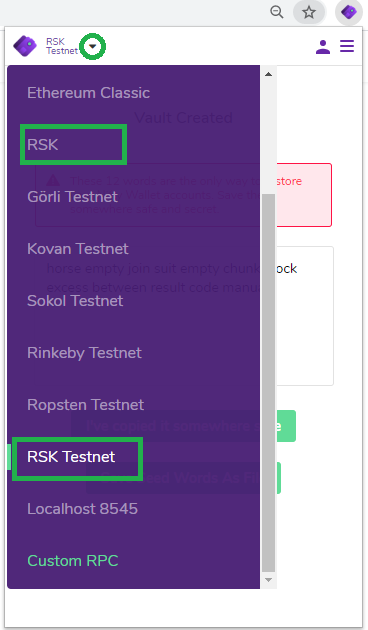
Now the Nifty wallet is ready to use with RSK!
Next Steps
Try out the RSK Testnet:
If you would like to know more about the values used in the built in network configurations, check out account based addresses on RSK.
Read more on how to resolve Nifty Wallet Issue and fix incorrect addresses derived from mnemonic for custom networks (RSK/ETC). Also, see how to use the correct derivation path for RSK and add RSK as custom node.
Disclaimer
- Currency may be mistakenly displayed as
ETHwithin some screens of MetaMask. The RSK network usesRBTCas its cryptocurrency. - This tutorial uses RSK public nodes. You can connect to another node by changing the RPC URL.
- The node must enable CORS for browser-based DApps to work.
- Please review the configuration file reference for CORS settings.